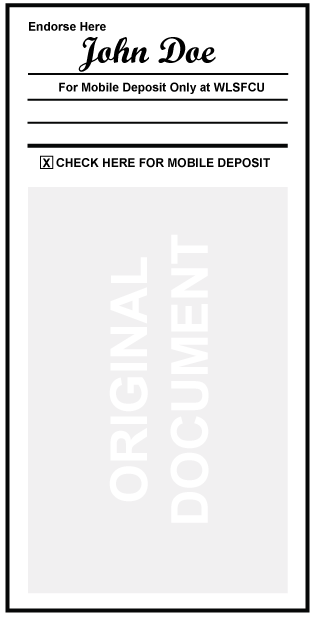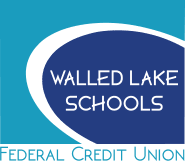Mobile Deposit is a convenient way for members to deposit checks from anywhere. To activate this service on your account you first need to contact us at 248-624-5222 to enable the feature. Once we enable the service you just need our app loaded to a tablet or smart phone to take a picture of the check and send it to us. We will take care of the rest. If you need to download our app you may search for us in your app store, or direct links are available here. There are a few important guidelines to follow to assure your check does not get rejected. Take a look at these guidelines below. If an issue does arise where we can not cash the check, we will email you with a way to remedy the issue. If you have questions give us a call at 248-624-5222.
Mobile Deposit Guidelines
- You must take a picture of the front and back of the check. If we do not have a copy of the front and back of the check, we cannot cash it.
- We encourage you to take the photo in an area with good lighting, but with a dark background. A dark background and quality lighting will provide optimal results for us to clearly read the check. If we cannot clearly decipher what the check says, it will be rejected.
- You must endorse the check with your signature, and the term “For Mobile Deposit Only at WLSFCU.” Checks that are not endorsed correctly will be rejected. Please see the example below.