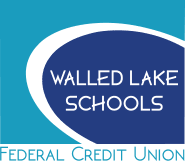How can I change my address?
To change the address on your account you can visit the branch, call the branch at 248-624-5222 or change it in Online Banking. If you choose to update the address in Online Banking you will need to select the Settings tab at the top of the page. This will bring up some options and you will need to choose Profile. Here, you will see an option for Address. Click Address, then update your address and click Save.
This answer has been viewed 1215 times.
Go to main navigation